 |
 |
How to create fantasy photo from webcam?1. Choose one fantasy template that you want to use from the templates directory.
2. Please confirm that your camera is connected. Click the "Open camera" button to open your webcam.
3. Click the "Config" button, You can adjust your camera options.
4. On the right control panel, you can adjust, rotate, move, zoom the camera photo. 5. Click the "Disconnection" button to stop the camera.
User Reviews "Easy-to-use fantasy photo editing software. I use this program assify my friend. Put his face on pig's body, or replace the face of Venus' statue!" - Thomas "Simple and Easy fantasy photo creator. You can easily put your face on a lot of templates. You'll be amazed at how much you can learn. - highly recommended." - Jokey System requirement
500Mhz Inter or AMD CPU 64M Memory Ram 5,000KB File Size
Frequently Asked Questions How to create your own fun photo?How to create fun photos with a couple of photos?How to create fun photo from my own template?How to edit my own template with my fun picture?How to create fantasy photo from webcam?Links fun photo, fantasy photo, fun photos, photo fun, picture fun, funny joke kid picture, fun card, funny picture, funny photo, fun picture, fun pic |
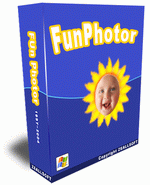 Fantasy Photo Creator - This really fun, simple software lets you make fantasy photo featuring the faces of you and your familys. You can put your face on poster, statuary, greetings card or any fun things! The program include over 200 cool & fantasy photo templates to get you started and offer photo edit tools for create your own custom templates from your fun album or your webcam or video camera.
Fantasy Photo Creator - This really fun, simple software lets you make fantasy photo featuring the faces of you and your familys. You can put your face on poster, statuary, greetings card or any fun things! The program include over 200 cool & fantasy photo templates to get you started and offer photo edit tools for create your own custom templates from your fun album or your webcam or video camera.



 Windows 98/ME/2k/XP
Windows 98/ME/2k/XP